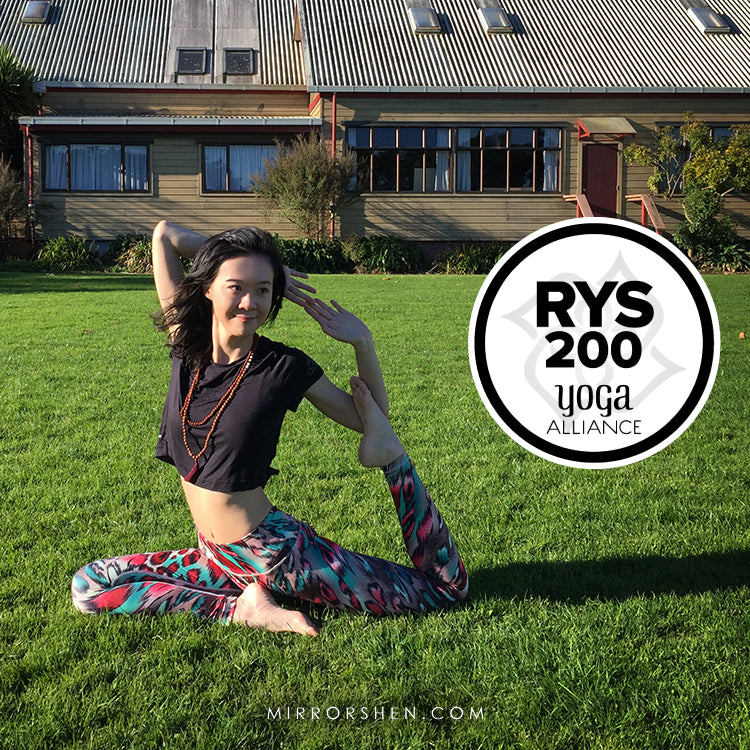How to create a video for video marketing?

In the old days, video making is such a big complicated thing that you need advanced gears and a professional team. I remember the first camera I operated in uni was a betacam which is very heavy for a girl. And file format converting was a big hassle. Later on we started having DV to make short films. The purpose of video was purely creation or advertising.
💡 Video Marketing
But since youtube was raised with mobile device cameras, the whole game changed. Actually it didn’t change the original film game, but it opened another avenue for video making. People can share daily random moments or moods. Quality standard is not as high as film. Content is the key. It became a great marketing tool to catch attention and build your followers and lead traffic to your business.
👉 Video technology has progressed significantly
- The cost of internet connection is much lower and the speed is much faster.
- You can watch video on your computer, tablet, or mobile—at home, at the gym, or on a plane.
- You can use the internet to watch online videos on televisions through gaming consoles and other devices.
👉 So how can you make the most of it?
There are several ways to reach customers through online video.
- You can create a video and share it on websites like YouTube or Vimeo.
- You can embed your video directly on your own website.
- Buy ad space in other people’s videos. You could display a text ad at the bottom of the video, or run a short commercial at the start.
👉 Video Advertising: Advertise your video in a video
- You can select certain types of videos, or even specific videos, where you’d like to advertise.
- Your ad could direct viewers to your website, or tell them about your products.
💡 Video Making
👉 Keys to creating video
- Careful planning.
- Creative resourcing.
- Smart video editing.
🚩 TIPS: Storyboards
Visual plans of your story—showing what will happen scene-by-scene, including action and dialogue. Storyboards are always the soul of a video. It’s done by the director to showcase his storytelling and atmosphere he is developing around the story.
👉 What is required for a video production?
All you need to produce a video is your mobile or laptop’s built-in webcam—or a high-def video camera if you or a friend of yours have one—and basic video editing software (some computer operating systems include that for free).
-
Other factors:
Asking yourself: - Props: Can you find props at home, among friends, or in thrift stores?
- Actors: Do you or someone else you know secretly long to be in front of a camera?
- Locations: Can you use your home, office, or recreational areas as a video location?
👉 The steps of Video Making
- Plan the video release schedule
- Storyboard the video content
- Decide on a location and source props
- Find a video crew and film the videos
- Edit then upload the videos
🤓 Keep in mind
There is always an achievable way to get it started. It doesn’t need to be perfectly well-made. Content is more important than fancy elements.
- Any high-def camera will do—whether on your mobile or an inexpensive digital camera—as long as you keep it steady with a tripod or other stabiliser.
- Consider using an external microphone for high-quality audio.
- Make sure the room is well lit. When it comes time to edit your footage, you can find online tutorials to guide you.
- A variety of video editing tools—such as iMovie, Windows Movie Maker, or YouTube Video Editor—can help you edit and combine videos, build smooth transitions, and even add music. Little tweaks in the editing process will give your videos a more professional feel.
Reference:
Google digital garage