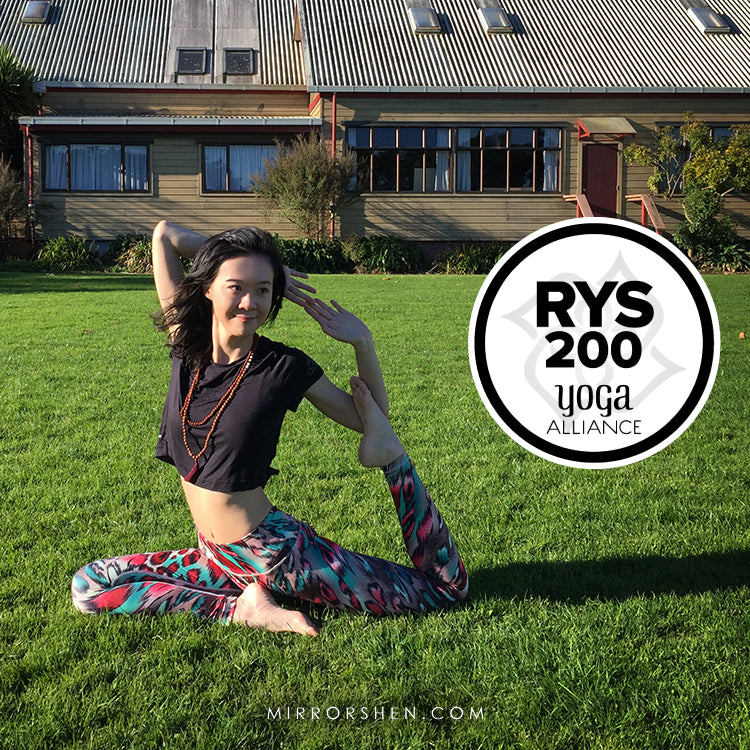DIY Tips: Make a design for a social media post or ad

💡 DIY Graphic Design
After you finalise your marketing strategy and photos, you might want to use them on your Campaign or Advertisement. But you figure out you need to add some design elements on and set up the formats that fit the specs for different social media channels and advertising platforms.
😃 And yes, you also really can do it by yourself!


👉 Online Graphic Design: Crello
It’s hard for normal people to purchase Photoshop, Illustrator, or InDesign to learn all the fundamentals, unless your goal is to become a graphic designer. If you already have ideas and just want to create some eye-catching graphics for your promotion, Crello is a great option. It is built for marketing purposes so they have set up the right sizes and formats for you from the start, and it’s gonna make your jobs so much easier.
Try it Free

👉 For your Marketing Graphic Works
What I like about it is that they specially focus on Social Media Posts and Advertising Graphics. To me, getting formats right is an essential first step. They can do much more, but here I’m gonna mainly talk about the categories for digital marketing, such as Google ads, Facebook, Instagram, Twitter, Tumblr, Pinterest, Twitch, YouTube etc. Check out what they can help you create:

👉 Templates to create anything
-
Design Templates
With Crello, you have over 25,000 templates for all major social media, blogging, and marketing formats. Create images, videos, and animations to suit your marketing needs. -
Image library
Use 500,000+ premium photos in your designs and get access to the 140 million image-strong photo and video library of the stock giant Depositphotos. -
Easy animation
Not only you can do static graphics, you can get access to 5,000+ animated templates and 2,000+ animated objects and create eye-catching visuals for your website, blog, or social media in just a few minutes.

👉 Editing features
Most of the time, graphic design does involve photos, so Crello has some standard photo editing functions to make it a full streamline process. Check out the features they have and I’m sure you will discover more once you try.


👉 Available on Mobile app
If you don’t have easy access to a computer, you can use Crello on your mobile phones too. Whether you need a video or animated visuals for a post, ad or Stories, Crello’s got you – create content literally on the go with a free iOS app and it’s absolutely free of charge.
+ Read more app features:
https://crello.com/blog/crello-goes-mobile-ios-app-is-live/

Try it Free