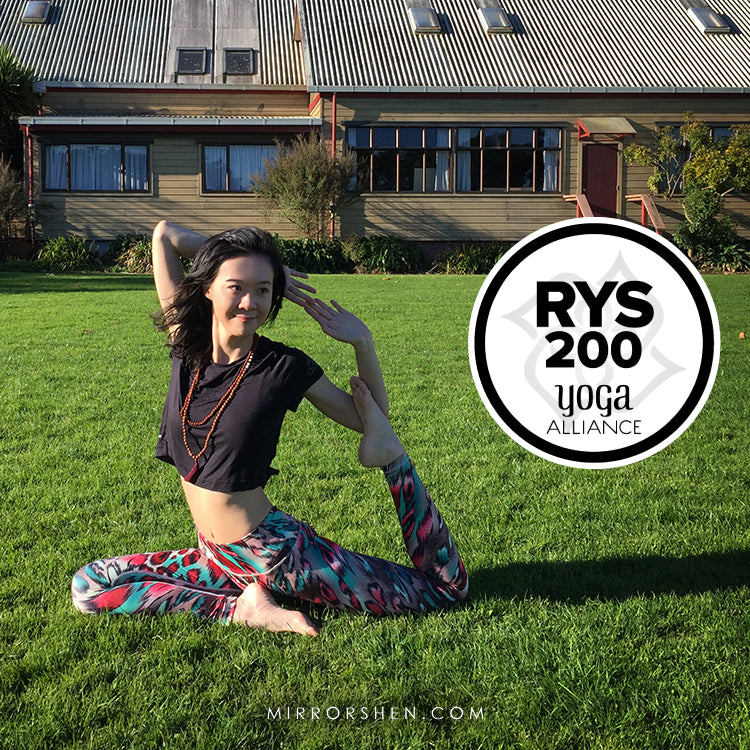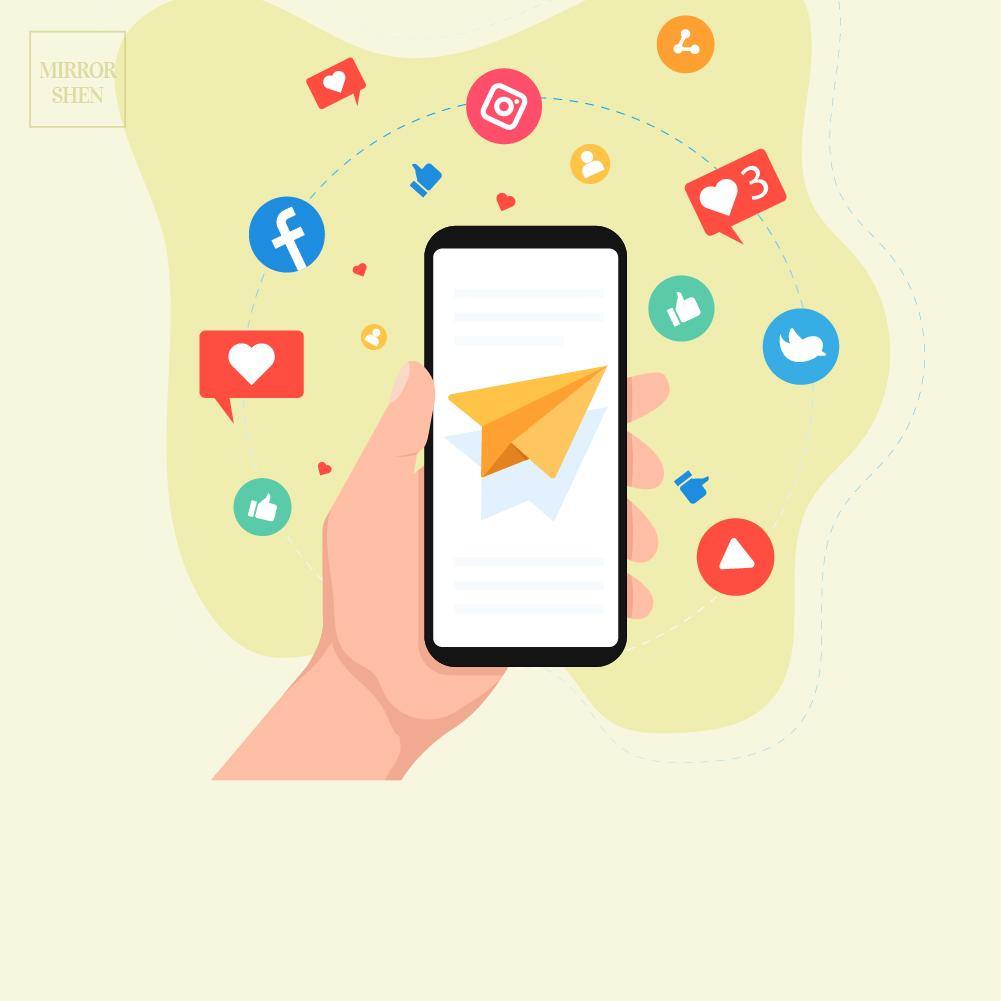
Why is social media effective for business?

One of the biggest things the internet has changed our marketing is Social Media. Social Media is websites and applications that enable users to create and share content or to participate in social networking.
Humans love to share stories and get responses. It changes the way we humans interact too. Nowadays we don’t really write mails or make phone calls to chat. Social media brings us more people tightly to browse your sharing posts easily. It shortens the time how people get in touch and expand your network to reach people who might be interested in your content.
💡 Social media is a great tool for businesses
👉 Why is social media great?
- A platform that lets you talk directly to your customers and prospective customers alike.
- Share content, get involved in conversations,
- Build trust, reach more people, grow your sphere of influence.
- Understand your customers better.
👉 What are you hoping to accomplish with social media?
- Looking for a faster way to respond to customer inquiries.
- Reach your existing customers and encourage them to buy from you more often.
- Grow your business by finding new people who could become new customers.
🤓 Keep in mind
- Social media provides an opportunity for your customers and fans to promote your products, and when this happens, you earn trust.
- Every member of your social network has a network of their own. Social media is all about sharing.
- Making friends on social media won’t happen overnight, and it can’t be forced.
🚩 TIPS: How to attract followers?
Start by recruiting existing customers: Contests, special events, members-only offers, entertaining content, or even real, face-to-face meet-ups for members of your social circles.

💡 Choose Social Networks
👉 Popular Social Media
Define your purpose and choose what channel you should use, and what content you should create.
Sign up with a free Gmail account, and it comes with all admin tools: Calendar, Maps, Drives, Hangout, Analytics, etc. Perfect for personal or business management.
Facebook becomes the Individual Online Identity. You can share posts, photos, videos with timeline and albums, and allow people to interact with you with your permission setup. You can also create professional Fan Pages for your Business or Community for Marketing Purpose, or create Group Page for internal communication. It also allows people to chat via its own Messenger like chat room and can be embedded on a website with Sales auto-response. Since Facebook owns the most active users, lots of websites and apps allow users to signup and login with Facebook to avoid password and email verification processes.
Instagram now owned by Facebook. It’s a visual oriented collage showcase channel with mainly squared format content. Perfect for Designer and Photographer’s portfolio. Since more parents are on Facebook and Facebook complicated the functions, more young people have started moving to Instagram to share everyday life.
It’s like Facebook where you can share posts, photos and videos with a timeline, but with simpler functions. People focus on sharing thoughts and chat in a thread. Lot’s politicians use Twitter as we know. This is a better option for those who prefer expressing Content more than graphics. People use the hashtag symbol (#) before a relevant keyword or phrase in their Tweet to categorise those Tweets and help them show more easily in Twitter search and hot trends.
Pinterest started the trends of collage visual style. It showcases your albums of photos and videos. In old times you can upload your own images to show your collections. But now since copyright concerns, it encourages people to pin the image from the original websites so people can always track to the source.
Once you have a google account, you can use that to create a Youtube account and Channel too. And on top of each Channel you can create Brand Channels and assign access with other accounts too. Youtube videos are for everyday random things. People search random things. It’s also a great traffic generator by sharing tips and leading users to your website. The annoying thing is you will see lots of ads interrupting the watching.
Vimeo is a video channel like Youtube but most likely for professionals such as filmmaker, photographer, and animators. This is for a high quality content showcase, not sharing everyday life.
TikTok is a channel for short-form mobile videos in vertical format. It’s popular among the young generation. Originally it was Music.Ly with Lip and Dance Syncing Videos, and bought by Tiktok and has been growing massively. In old times you can only upload 15 sec videos, not can be up to 1 mins and even more. And they provide you the songs you can apply, so you don’t need to worry about music copyright like all the other channels. It comes with special effects which is quite fun and innovative.
🚩 TIPS: Block Youtube Ads
You can watch Youtube Videos with a Brave Browser which can block the Ads.
👉 Understand Account Types
Some social networks for businesses can be a little different than social networks for individuals. Some networks don’t look all that different whether you’re a business or an individual.
- Use a Personal Account to apply for a Business Account. Page look & functions are different. (e.g. Facebook. LinkedIn)
- Switch between by creating a seperate Account for Business Usage. Page look & functions are the same. (e.g. Twitter, Google)
- Switch between by creating a seperate Pro Account for Promotion Usage. Page look & functions depends on which type you choose. (e.g. Instagram)
👉 How to start?
-
Sign up:
This usually means creating an account. Generally, it’s best to use your business email address to do this so you can keep your personal and professional accounts separate.
-
Start loading up information:
Now, every social network is going to be different, but there are some universal things, like your business name, a description of who you are and what you do, your address, your email address, and your phone number.
-
Work on your profile page:
Many networks will use this information to create a profile page for you, which is kind of like your homepage within the network itself. Your profile page is often the place where you’ll be sharing your content, having conversations, and displaying your activity.
-
Make it more searchable with regular quality content:
Don’t forget many of these profile pages are also accessible by search engines, so the more great content you provide here, the better the chances that your social pages might even show up when people are searching on search engines!
-
Explore advertising opportunities:
Normally once the social network becomes bigger, they will offer membership upgrades with more valuable options and also offer advertising promotion to get exposure on targeted users. Have a look at the paid programs offered by your social networks, and see if they’re valuable to you.
🤓 Keep in mind
Social Media will keep you busy to process information from everywhere and get you distracted. Prioritising the usage of social media is crucial for your own wellbeing.
Reference:
Google digital garage