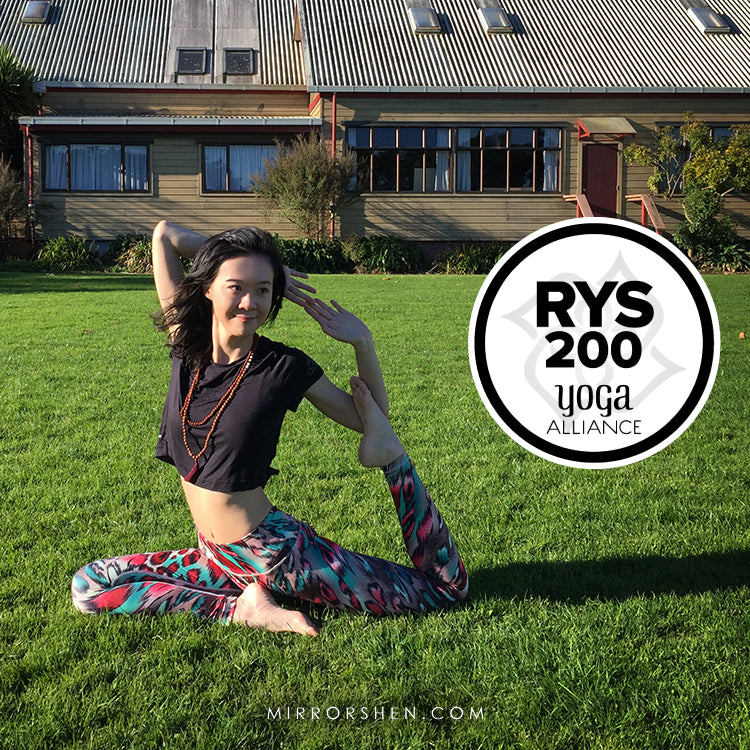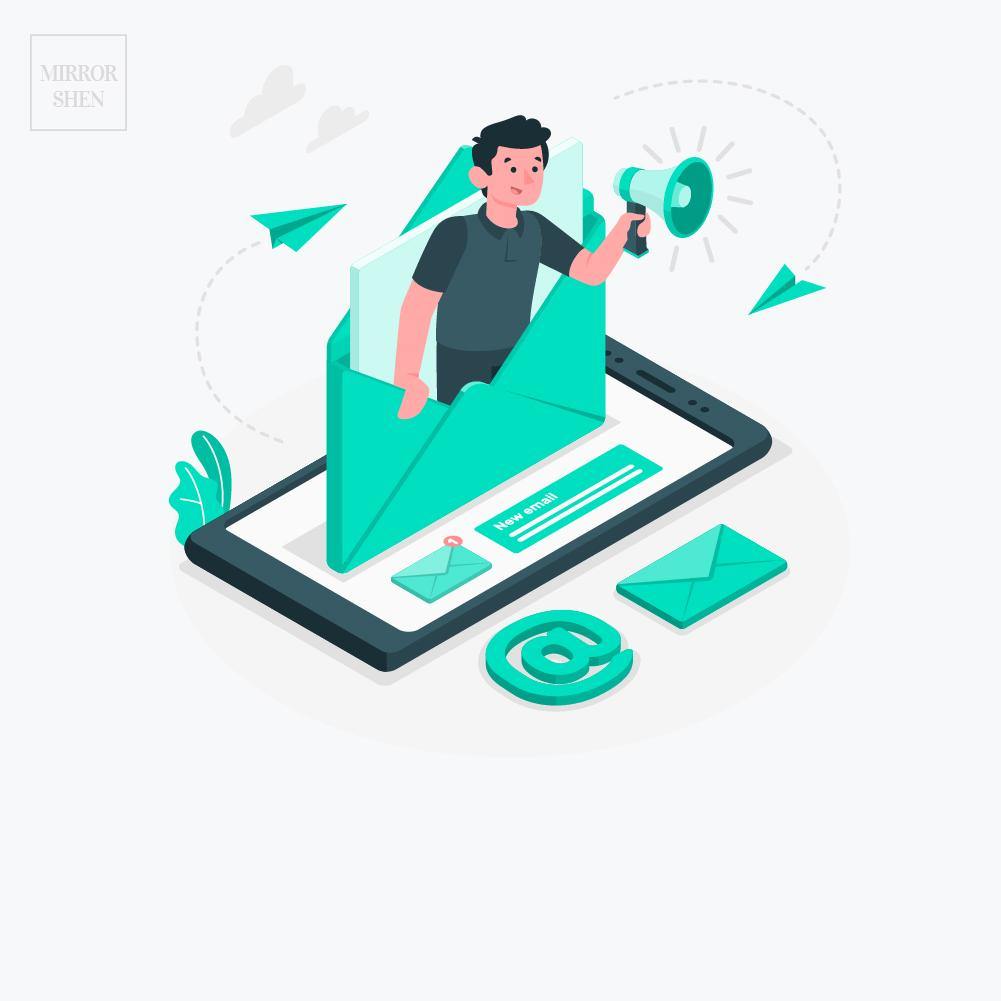
How to manage email marketing Campaigns?

💡 Managing Email Campaign
👉 Use A/B testing to improve engagement
Use this technique to test different email approaches. See what your audience seems to prefer, and then adjust. Here are a few steps.
- Create two versions of an email to see which one performs better.
- Use A/B testing to test different subject lines, frequency, content and images. You could also try sending emails at different times.
- Look at which email had a higher “open rate”. That is the measure of how many people open your emails, compared to how many emails were delivered.
👉 Create relevant campaign landing pages
The first page a person sees when they arrive at your website. That way, when a person clicks a link within the email, they’ll “land” on a relevant web page.
👉 Measure the performance of your email campaigns
Email services usually include analytics tools, so you can track and measure how well your campaigns are doing.
The reports can show data like:
- Open rates: Which subject lines are most compelling.
- Clickthrough rate: When people click a link within the email. You can see which content drives people to visit your site.
💡 Managing Email Marketing
Understanding your audience’s behaviour. And adjust any future campaigns accordingly, whether that be to refine the subject lines, review the type of content published, or clean up your subscribers list.
👉 Reviewing email metrics
This type of informed decision-making can lead to greater conversion rates, and help you refine any future campaigns for success.
Using the analytics from your email platform, you can discover:
- The number of people clicking from your email to your website.
- How many complete any calls to action you’ve set, such as making an online purchase using a discount code.
👉 5 useful email marketing metrics
Simply the ratio of people who’ve actively opened the email vs. the total number of people who received it. This is useful for understanding the effectiveness of your email subject line.
This offers a top level view of the success of the individual email campaign, and gives you the percentage of people that clicked on links to your website from every email that was opened.
It takes into account the total number of clicks vs emails that were actually opened. This gives you a more realistic idea of audience engagement because if they opened your email and went on to click a link, you clearly did something right!
The conversion rate would show how many people you sent the email to, compared to the number of people who actually ended up taking the action you expected. E.g. Making Purchase or Registering for the event.
The Bounce Rate is the percentage of emails that could not be delivered to subscribers and were sent back. There are two kinds of bounces to be aware of:
- Soft Bounces: These are rejected due to a full inbox or size limit restriction on your audience’s email server.
- Hard Bounces: Your emails are blocked or the address you are using is incorrect.
🤓 Keep in mind
- Make sure your landing page needs to work well, across all those devices.
- Also be sure to use web analytics to figure out what people are doing on your website, after they click on your emails.
Reference:
Google digital garage