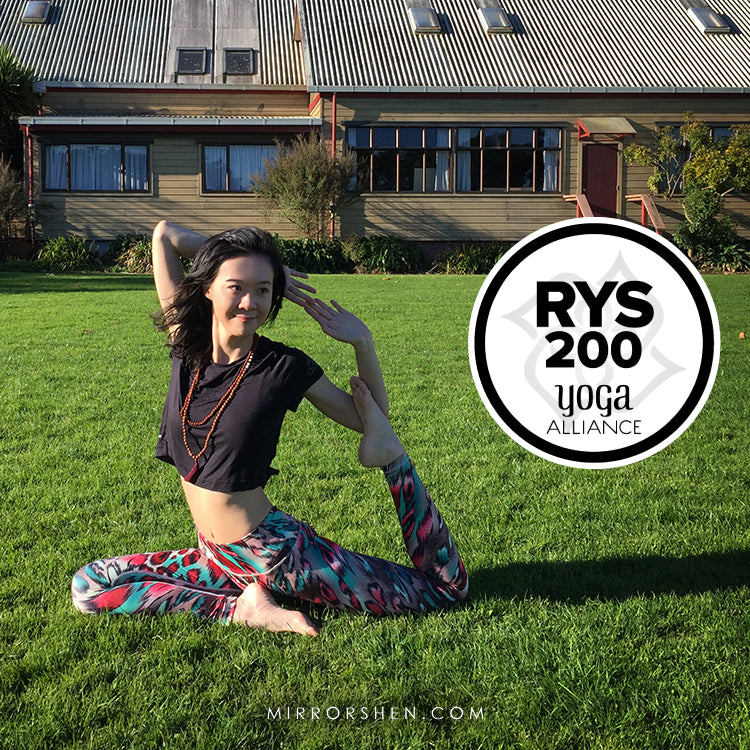DIY Tips: How to make a website and sell online?

If we have our own brand, eventually we all want to have our own website to raise our brand awareness and shine in the market. It doesn't make us feel good that we have a base and are building castles on top.
Today people are searching for Products and Services online. This is a natural step as more and more people are more comfortable with buying online for convenience and efficiency.

💡 Bring Business Online
👉 Why do you need a website for your business?
- Your digital business card and brochures.
- Raise brand awareness and credibility.
- Be discoverable in search engine results.
- Websites remain open 24 hours 7 days.
- Attract new customers to your business.
- Consumers feel comfortable to do a bit of research on a website before talking.
- Save you time answering the same questions over and over again.
- SEO Is a cost effective marketing strategy.
- Help open international markets more easily.
👉 Building a Website is like building a house
The process requires the elements below and we put in the way that is equal to the factors for building a house, so you could have a better understanding.
- Hosting: Land & Utilities
- Domain: Address
- Email: Mailbox
- Website: House
- Web Developer: Builder

And yes it’s a bit complicated for normal people to go through the whole process, so normally you will have to find a web developer to take care of that. And the web developer will work with a designer either in their team or appointed from you.
😃 But good news is, you can create a website by yourself.
I will show you how. Let’s get it started!
💡 2 popular ways to create a website
There are heaps of ways to create a website, depending on the developers you work with and what system and coding knowledge they are familiar with. I will pick 2 most popular ways that you can easily get onboard.
👉 Traditional Solution: Content Management System
Work with web developer team who will guide you
A content management system (CMS) is an open source software application that needs to be installed on a hosting server and provide a backend admin for users to manage digital content. You need to solve all tech bases with web developers. Once web developers set the base structure and make the website launched, you can modify content by yourself.

- Very flexible for future growth.
- Need a long term relationship with web developers for digital support.
- You could be on your own if you have a programming background.
- Web Development cost is an investment before launch, and will vary anywhere from $3000 to $100,000+ with extra monthly hosting server fee.
- Require additional Support costs: Web designer, Copywriter and Marketing specialists.
- Require additional Utilities costs: Domain Name, Hosting Server, other Apps Integration.
👉 SAAS Evolution: DIY Online Website Builder
Launch your online store website in a few hours
If you cannot be bothered with complicated tech processes and wanna focus more on strategy, this is great news that technology made this happen. SAAS web builder is a web developer itself and includes all you need in one place. It means you don’t even need to hire a web developer, and you can launch a website with all basic needs. You only need to hire web developers in future when you want to implement some advanced customisations.

- Intuitive user interface like apps.
- Modern website look with in-build design template.
- No coding skills required. Just a few clicks for setup.
- Mobile optimised ready for both iOS & Android.
- Online payment gateway solution ready.
- It comes with a free hosting server. Save development cost.
- Get domain name and business email all in one place.
- Plenty of free apps for additional functions.
- Automatically system update.
- 24/7 monitor and online support.
- Only start paying once you launch a website.
- Pay as you go for a monthly system fee. Can cancel anytime.
- Once again, the best part: You can do it all by yourself!
💡 Introducing Shopify
Award-Winning Website Builder trusted by 40 Million Users

Shopify is one platform with all the ecommerce and point of sale features you need to start, run, and grow your business. Use Shopify to sell products to anyone, anywhere—online with your ecommerce store, online marketplaces, and social media, and in-person with point of sale.
Try it Free

👉 On top of all the advantages of SAAS, why do I recommend it?
I have tried a few other systems like Weebly and Wix, etc. They are also easy to use and perfect for simple portfolio purposes. Each system has its own niche focus. If you focus on selling and growth, Shopify has the best base to set everything right for scaling, and they are built to integrate with all other tools for seamless operation and marketing. And they made it easy to grab data of user activity, so it can make you and your marketing specialist understand the customer journey and know how to improve your marketing strategy heading toward the next victory.
- Unlimited free blogs.
- Member login system ready.
- Search function ready.
- Unlimited product listings.
- Inventory management ready.
- Shopping cart and payment ready.
- Customer and order management ready.
- Sales analytics report.
- Integration with reliable Marketing Apps partners
- Upgrade Plan by Monthly Subscription.
- Community keeps on growing and upgrades the experiences.

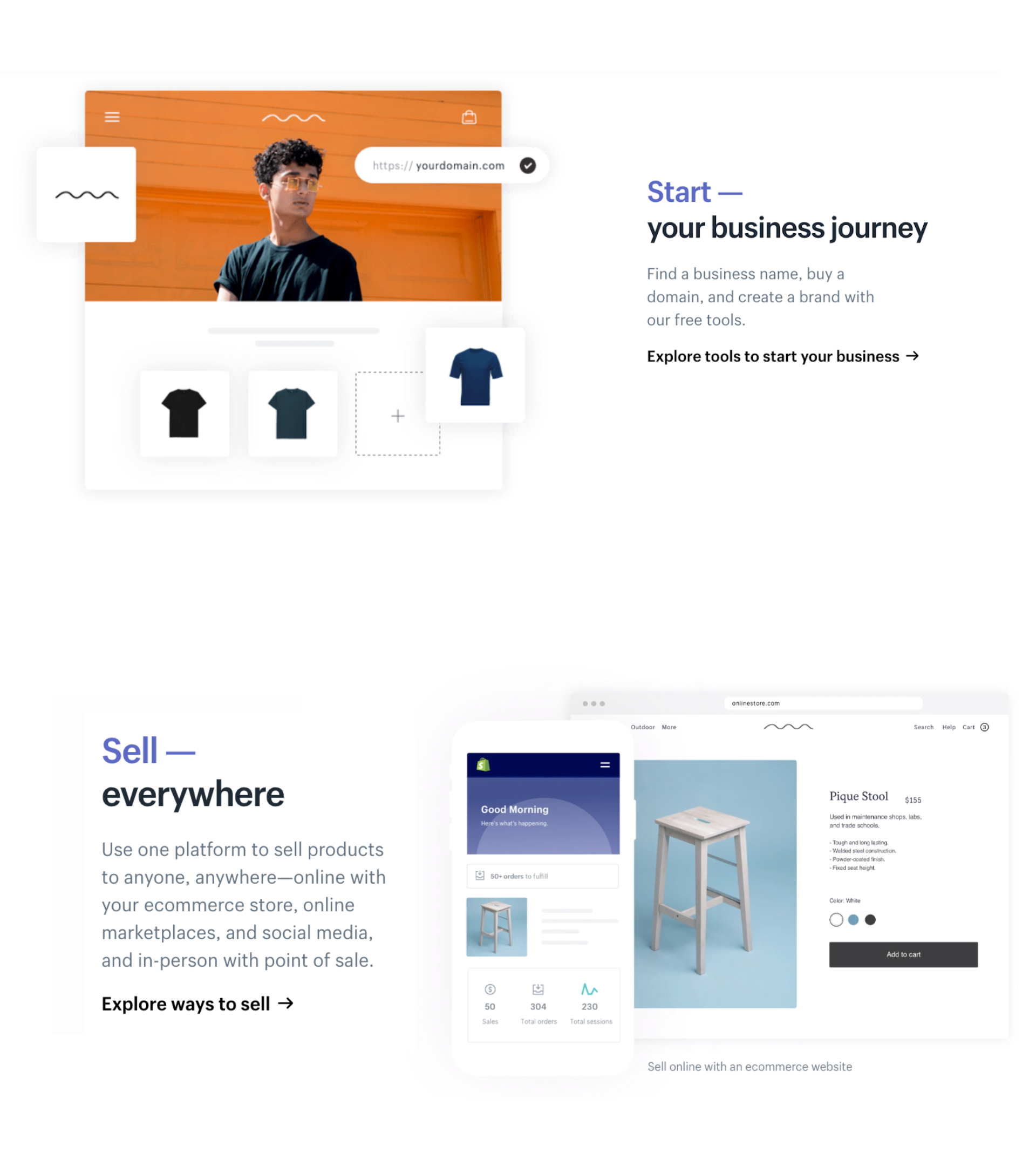







👉 Shopify Pricing
Pay as you go. You can cancel anytime. You only start paying once you launch the website.

😃 Sounds good?
Try it Free
🤓 TIPS: How to make my website look good?
https://mirrorshen.com/blogs/tips/how-to-make-my-website-look-good